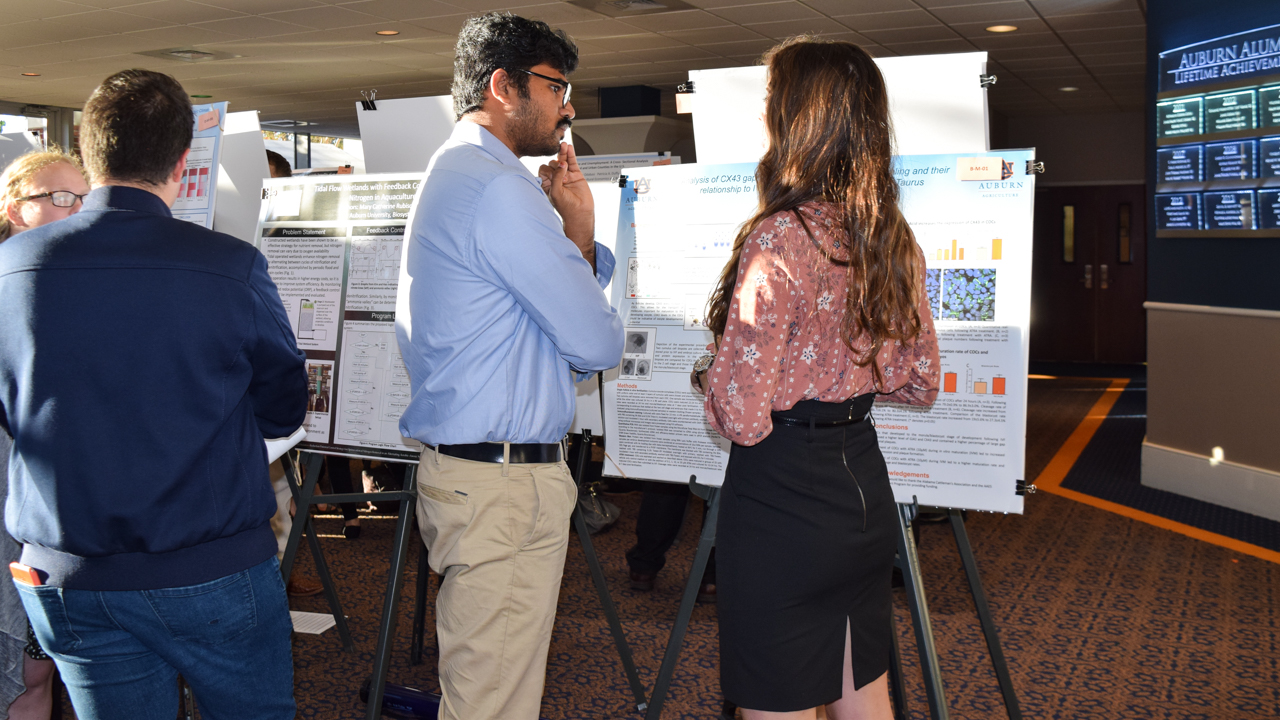
Hatch & Multistate Projects
All tenure track faculty members in the College of Agriculture holding 20% or more Alabama Agricultural Experiment Station (AAES) research appointments are required to have an active Hatch/Multistate Hatch project. A summary of each Hatch project is posted on the USDA NRS website and can be easily searched by members of Congress, their staff, and the public. Yearly results are also readily available. Our college manages Auburn University’s Hatch profile to continue to justify using AAES funds to pay faculty salaries. Please review the information below to assist with policy, proposal development, submission, renewal, frequently asked questions, processes, and reporting.
Guide for Hatch Proposal Development & Project Filing with USDA NIFA
How to Get a Hatch proposal ready
Project Selection
When defining your Hatch/Multistate project it is important to consider key aspects. Ask yourself the following:
- Is the project aligned with agricultural issues important to Alabama producers and consumers?
- Is the research potentially fundable by extramural sources?
- Is the project timely in addressing problems that are most critical, yet general enough for long-term implementation?
- Is the project aligned with the research interests of P.I.s and departmental field of specialization?
- Is the project unique in AAES and other projects nationwide?
PROJECT DEVELOPMENT ELEMENTS
- Non-Technical Summary – The Non-Technical Summary should provide a concise (limited to 250 words) summary of the importance of the project in terms that general citizens can understand. Note that this is not the same as the technical project abstract. A good non-technical summary is composed of 1-2 succinct paragraphs that cover three main points:
• What is the current issue or problem that the research addresses and why does it need to be researched?
• What basic methods/approaches will be used to collect and produce data/results and inform audiences?
• What ultimate goals does the project hopes to achieve and what is the general impact expected? (What societal benefits may be realized?) - Search the CRIS database and provide a summary – to demonstrate that your proposed research is unique and differs from other active projects in CRIS.
- Literature Review – briefly summarize previous related work and present outlook; include a justification for the research and how it addresses Alabama state needs and meets the mission of AAES.
- Goals and Objectives – include a statement on how the project will advance knowledge and how the results will be used to leverage extramural funding.
- Procedures and Methods – provide a general summary of your research procedures including any potential collaborative efforts and a project timeline; no need to be too specific.
- Outreach Plan
- Expected Outcomes/Anticipated Impact
- Target Audience
- Participants – Estimated Projects FTEs for the Project Duration
- Estimated Budget – Annual Estimated Costs of the Five-Year Project
- Literature Cited
View an Example of a Hatch Project Proposal.
PROJECT REVIEW
Hatch project proposals must be peer-reviewed (for scientific merit) and signed by three faculty members (familiar with the subject matter) prior to submission in the new NIFA Reporting System (NRS). Faculty are encouraged to solicit help from their department heads/chairs and/or their departmental Hatch project committee to identify three internal reviewers for their Hatch proposal.
- Each reviewer must complete the AAES Hatch Proposal Review Feedback Form (PDF) to provide feedback on the Hatch proposal.
Completed review feedback forms must be returned to Kelly Pippin kzp0025@auburn.edu - The Hatch Project Proposal Submission Form (PDF) must be completed and signed by the reviewers and department head.
Submit a proposal to the NIFA Reporting System (NRS)
- Please follow the NIFA Reporting System (NRS) e-Authentication Registration Guide to either create a new account or update an existing account with the NRS.
- Contact Kelly Pippin to be assigned a role in the NRS.
- Submit/initiate your project in the NRS – Check out this video.
*Note – as you go through the steps, you will be asked to provide an “organizational project number”, please use ALA0 and your last name as a placeholder to finish the project initiation, Kelly Pippin will assign you an organizational project number after you submit your project.
Project review & approval
Once the project is submitted in the NRS:
- Email Kelly Pippin and ask her to assign an Organizational Project Number
- Your project will be reviewed by the AAES Associate Director
- Your project will be approved and submitted to NIFA by AAES Associate Director; or returned for revision
Notice should later be received of federal acceptance. Annual progress reports will need to be submitted in the early months of each year of a project. The due date for progress reports may vary depending on USDA requirements, but usually no later than January 31.
If you are working on a non-formula (NF) project, e.g., a grant project, please contact Kelly Pippin (above) directly.
Hatch Projects FAQ
What is a Hatch Project?
A Hatch Project is fundamentally a “plan of work” for Alabama Agricultural Experiment Station (AAES) faculty and serves as an umbrella for all research activities of AAES faculty members. The funding sources (i.e., federal Hatch/Multistate funds and the required state matching dollars) require AAES faculty to have plans of work in the form of a Hatch Project. Such projects provide a means for administrative oversight of (1) progress on research conducted at AAES facilities and (2) suitability of research conducted through the AAES in line with the experiment station mission of agricultural research. Hatch Projects are initiated by faculty members, reviewed by departmental Hatch Project committees (head and three internal faculty reviewers), approved by the AAES Director, and then filed with the CRIS and NRS system for U.S. Department of Agriculture approval. Upon USDA approval, a Hatch Project becomes official.
Why do i need a Hatch Project?
You need a Hatch Project if you are a faculty member with a 20% or greater AAES appointment. Through Hatch funding, AAES provides opportunities for funding research projects, travel, and equipment. A Hatch Project or official participation in a Multistate Project is required of AAES faculty for application for such funding. Please note that Hatch and matching funds pay the research part of your salary.
How do I get a Hatch Project?
The first step in getting a Hatch Project approved is submitting a proposal or plan of work to your departmental Hatch Project committee. Once the project proposal is reviewed through the departmental Hatch Project committee, it is submitted to the AAES through the NRS system for review and approval. Kelly Pippin will assign the hatch project an organization number. Once the AAES administrator approves it, the project is submitted to USDA for approval (known as NIFA review). In most cases, USDA approves the projects without modification, but the approval process can take several months and multiple revisions.
Do I receive funding for my Hatch Project?
No. Hatch Projects are “plans of work.” Proposing and receiving approval for a Hatch Project is not directly linked with an award of funding to conduct the proposed research. Funds for conducting research outlined in Hatch Projects should be sought from various other sources such as AAES seed funding and especially from research grants from federal, regional, state, and local funding agencies.
When am I considered to have an official Hatch Project?
A Hatch Project is not official until it is approved by USDA, which is the final step in getting a Hatch Project. The Hatch Project approval process can take significant time, so please start early.
How do I know my Hatch Project is active?
Usually, Hatch Projects are active for five years. It is the responsibility of faculty members to ensure their Hatch Projects are active. To check on the status of Hatch Projects, log in to the NRS and search for your project. You may search for the project by your name, email address, project accession number or project title, etc., and you will see your project status. Your project should be active if you are not past the termination/expiration date.
WHAT TO DO IF MY CURRENT RESEARCH ACTIVITIES BECOME DISTANT TO THE HATCH PROJECT I INITIATED EARLIER?
You will need first to notify your department head, Dr. Arthur Appel, and Kelly Pippin about this major change. After further discussions, we will either terminate your current hatch project in the NRS (if it expires soon) or ask you to modify your current hatch (if it is not close to the end date). In the case of a hatch termination, you must write a new hatch serving as an umbrella/reflection for all your current research activities. There is no renewal or extension of your current hatch. Each time you write a new hatch project, it must go through the internal review process before initiating it in the NRS. Refer to the ‘Project Review’ tab on this page
How do I generate an annual report of my Hatch Project?
In early December, the COA Research Office will remind you to submit your annual results to the NRS via email with detailed instructions. The COA Research Office requires that you submit your annual result by January 15 to allow us to review, approve, and move it forward for NIFA review. The report period covers Oct. 1 through Sept. 30 of the previous year. If you have a project active in this period, you are required to file an annual result.
Note: Since FY22, the REEport no longer houses hatch projects, and all hatch projects have been migrated to the NRS. Your regular grant project reporting should still be completed in the REEport system.
How do I know if my report is a progress report or a final report?
If your hatch project reaches its 5th year and ends sooner than or on Sep 30th, the project report should be a Final Report/Result. If the project is still active, the report is an annual progress Report. The NRS will label your report/result type based on your project end date.
Multistate Projects FAQ
What is a Multistate Project?
A Multistate Project (also called a Regional Project) involves cooperative, jointly planned research employing multidisciplinary approaches to solve problems of concern to multiple states or across a region. Multistate Projects are officially approved by a regional association of agricultural experiment station directors and by USDA. Multistate Projects also include National Projects involving multiple regions such as NRSP-1, NRSP-8, etc.
A Multistate Project provides a “plan of research” for five (5) years and can serve as an Alabama Agricultural Experiment Station (AAES) project in place of a Hatch Project for research appointments in the AAES. Faculty are required to have AAES appointments to access experiment station resources such as Hatch/Multistate funding programs, outlying units, Agricultural Land and Resource Management assistance, etc.
When using the Multistate project as the basis of your individual hatch project, you do not need to rewrite everything. Take the multistate project (what is already approved on the site) and modify it to fit what you will be doing in Alabama and make sure it covers your current research activities. You would need to go through the internal review process listed under the ‘Project Review’ tab above.
How can I become an official participant in a Multistate Project?
File Appendix E and obtain approval from the AAES Director.
What is the process to establish a Multistate Project?
In most cases, a group of principal investigators representing multiple states identifies a research area that requires collaboration among many researchers across state lines. These researchers then initiate the process of establishing a Multistate Project by working with their respective experiment station directors.
The project proposal is prepared in a fashion similar to a Hatch Project, but the project is presented by an experiment station director from one of the collaborating institutions to the regional experiment station directors for discussion and approval. Once approved by the regional experiment station directors association, the project is filed with USDA for approval. During this process, individual scientists are invited to participate in the project by the Executive Director of the regional experiment station directors.
When new Multistate Projects are being established or terminating projects are being revised, faculty will be invited to join. E-mails will be sent to faculty informing them of new projects or revisions of projects. These e-mail notices include links to more information on particular projects.
- Information on Multistate Projects is available on the National Information Management and Support System (NIMSS) website.
- AAES faculty who are interested in participating in a Multistate Project must complete an Appendix E form on the NIMSS website. Involvement in any Multistate Projects must be approved by the Director of AAES.
For more information on initiating a multistate project, contact Gary A. Thompson, Executive Director, Southern Association of Agricultural Experiment Station Directors, University of Arkansas, at gat009@uark.edu.
I have a project collaborating with researchers of Florida and Wisconsin. Do I qualify for Multistate funding?
Not necessarily. It depends on whether your project is an official Multistate Project (See “What is a Multistate Project?” for details). If your project is not an official Multistate Project, collaborating with researchers from multiple states does not qualify you for Multistate Project funding.
Multistate Projects Information & Processes
Multistate Research Projects (formerly called “Regional Projects”) (MRPs) involve cooperative, jointly planned research employing multidisciplinary approaches to solve problems of concerns to multiple states or across a region.
MRPs provide a “plan of research” for 5 years and can serve as an AAES project for research appointments when filed in the NRS. Faculty are required to have AAES projects to access resources of the experiment station, such as outlying units, Research Operations, etc.
Please contact Dr. Arthur Appel at appelag@auburn.edu if you have questions about the use of NIMSS.
TO VIEW THE Multistate Project PROPOSAL
-
Go to the National Information Management Support System (NIMSS) at https://www.nimss.org.
-
Use the “Search NIMSS” box to search by keyword or project number, or the Sort by Region function to find a list of projects by region.
-
Select View by the project you wish to view.
How TO BECOME AN OFFICIAL PARTICIPANT In A MULTISTATE PROJECT
- Submit an Appendix E to be approved by the AAES System Administrator Dr. Arthur Appel.
How TO CREATE & SUBMIT AN APPENDIX E FOR A PROPOSED PROJECT
-
Visit the National Information Management Support System (NIMSS).
-
Insert your AU email address and NIMSS password. (If you are a new user, you’ll need to register by clicking New User.)
-
On the left-side menu, select Participants, then select Draft/Edit, then Draft New.
-
Enter the project number, e.g. W_TEMP2462, and username.
-
Fill out the form.
-
Click on “Submit”.
